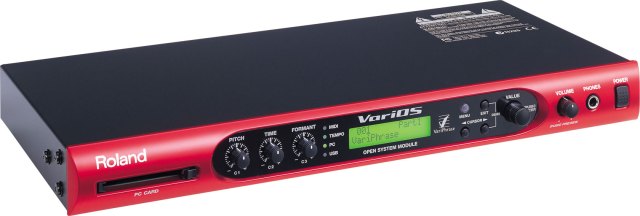
Last weekend I picked up a used Roland Varios Open System Module from a used music store way out in the countryside in Nagano-city, Japan. I bought it for $180 which included the Roland VC-1 D-50 expansion card. I already have the Roland V-Synth 2.0 along with the VC-2 Vocal Designer Card, so I was pretty excited about scoring a mint condition Roland Varios. I have heard that the Varios is no longer supported by Roland and it’s not as popular as the V-Synth, but I was eager to get it due to the VC-1 card being included.

Inside the Roland Varios can house 20MB worth of samples that you can import either via USB or PC Card Slot. This might not seem like much space for samples, but actually I found it to be plenty when creating instruments. There is a rather nice Sampling Editor which installed and loaded just fine under Windows 7. If you use Mac OSX, I believe you’ll run into driver troubles. I’ve tested quite a bit with Windows 7 and thus far have experienced zero issues, so I basically use my Windows 7 desktop or a Macbook pro running Bootcamp. Both work great.
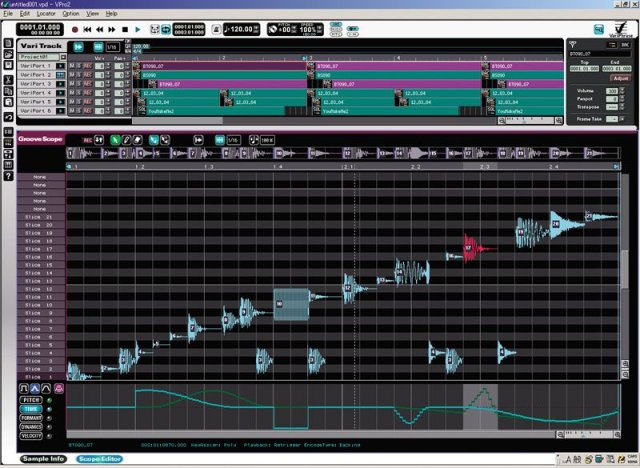
You can also slice the samples and sequence them or arrange them differently on a time line. It works rather well and found that you could really come up with some interesting results from mangling your samples. You can vary the speed at different times or pitch. You can also copy segments and repeat them to create excellent stutter or glitch results. It’s really quite powerful and fun to experiment with. It has the Varisynth technology aboard which is the same as the VP-9000 and what you find on the V-Synth. If correct, the Varios is the same as the V-Synth 1 version.

In addition, you get a full blown synth inside called the Roland VariOS-8 which apparently is an emulation of the Roland Jupiter 8. In all actuality this is totally false and probably shouldn’t be advertised as such. However, the synth is very powerful and quite frankly worth the price of a used Roland Varios alone. Yes, you have to boot into the Varios-8, but you do get a nice editor and the sounds are only 30 patches in total. However, you can of course create your own and hold up to 128 sounds. The Varios-8 synth simply rocks and it really sounds great for an Analog emulation. I HIGHLY recommend it.

You also get an emulation of the Roland TB-303, but I honestly haven’t tested this feature yet. If it’s anything like the Jupiter 8 / Varios-8 emulation then it’s NOT a TB-303 rather just another synth that should be treated on it’s own merits and not a TB-303 emulation. I’ll add some additional comments once I get a chance to play around with it. Like the Varios-8 you get a rather nice software editor to tweak and create patches with.

The Roland D-50 VC-1 card is a HUGE score with finding this particular Roland Varios in Japan. It can also be used with the Roland V-Synth 2.0 and it simply sounds fantastic. I already have a couple of D-50 synths and the D-550. I can honestly say it’s the real deal. What I like best is that it contains all of the Roland released preset cards on it plus several additional banks for your own patches. You can import or export D-50 patches and swap them with your original D-50 with ease. It’s simply a fantastic card although I would never spend $500 on Ebay for one. Be patient and they will turn up for around $200 which is much more reasonable. Yes, you can buy an original D-550, but I like the extra patch banks with the VC-1. Plus a PC card is much smaller than a D-550 and much more reliable.

Along with the Roland VC-1 card there is the Uniquest VC-1 Editor which is pretty cool. This is very hard to find supposedly. It uses the Soundquest MidiQuest technology for the editor and is supposedly custom made for the VC-1 card. It works well and covers pretty much all of the parameters on the VC-1 D-50 card.
All in all, the Roland Varios was an excellent find. Once you get it loaded and set, you can easily disconnect it from the computer and use it in your live rig. I have a Roland A-800 Pro connected to it and have created a preset that works great for the Varios. There’s just so much you can do with the Roland Varios. With how cheap they are going for I highly recommend grabbing one if you can. Enjoy!

Awesome find! I wish we had music stores like that around here.
Hey Jim, when you’re sequencing with the QX1, how do you get around the lack of “Midi Echo” to the instrument you’re recording. I can’t find any mention of this MIDI ECHO BACK (as the QX3 manual calls it) in the QX1 manual. Any help would be appreciated. Phil.
Wow, what a deal! I’d love to find this to use with my V-synth.
Hi. Nice article. It really the Roland V-Producer software you managed to install on Seven ? Is it a Seven 32 or 64 bits. I’ve heard VariOS driver doesn’t work on 64 bit OS. I’m about to buy an old laptop to install V-Producer and It would be interesting for me to know whether I must only buy one with XP or if one with Seven (and 32 or 64 bits) works. Thanks a lot.
VarisOS works great on Windows 7 32bit. Anything else and you’ll have to do some testing. Enjoy!
Thanks a lot for your answer. I’m late because I’ve not have been notified (but I’ve been for the next comment).
Knowing it’s worth to get a Seven 32 OS is great news.
Can the VariOS 8 be loaded on the V-Synth 2.0? Thanks! Best regards!
i have a roland VariOs ! this very good module but in Ableton LiVe , You cant use other midi device until you uninstall the varios midi driver ! that is the only problem in windows7 32bit….
if only roland supports the drivers…. ha..
Hi Jim, read you blog for a while and really enjoyed it thanks!!
(But it does make me jealous as Ive been to Japan a few times & look for synth gear but I don’t have your skill or persistence to find bargains 🙂
One question please, I just got a variOS & paid through the nose for the vc-1 card but I’m having trouble finding the Uniqest librarian/editor? I’ve tried the usual places & posted on forums but no luck. You imply it may not be that hard to find? If so can you please help.
Thanks so much, please keep up the writing!
Another cool thing you can do with the VC-1 card is plug a Roland PG-1000 (D-50 programmer) into the MIDI IN port of the VariOS and it will program the card 100% parameter per parameter. My friend Tony wrote the VC-1 program and did this without Roland’s knowledge, along with adding all the factory D-50 ROM Card libraries into the editor.
Might try powering mine up with Windows-10 and see what happens. I moth-balled it after loosing OS-X Mac support, but now I’m on a Win-10 machine. I’ll post back if it works. Software all runs fine at this point.
Nice to see a glimmer of life left in the VariOS. I just wanted to add that I have V-Producer running in a VirtualBox VM (XP) and it’s pretty much perfect once you get the settings right and give it enough RAM. The only annoying thing is that sometimes the Windows 10 host machine picks up the VariOS first (it doesn’t know what to do with it but it sees it nonetheless) which causes problems. In the VM you can ‘take over’ the USB but the VariOS itself seems to get confused at this point and sometimes crashes. Nonetheless, I got it working last night and worked with V-Producer for hours.
I’ve also got hardware controllers hardwired for the VariOS8 so it can just be used as a standalone module with external knobs: that’s really fun (and a lot of controls) and it still sounds stellar after all these years.